정보
-
업무명 : ECMWF Interim 수치 예측 모델로부터 지오포텐셜 고도 (Geopotential Height)를 이용한 주성분 분석 및 가시화
-
작성자 : 이상호
-
작성일 : 2020-03-15
-
설 명 :
-
수정이력 :
내용
[개요]
-
안녕하세요? 기상 연구 및 웹 개발을 담당하고 있는 해솔입니다.
-
현대 기상 예측에서 수치예보는 40 %로서 큰 비중을 차지합니다. 기상청에 따르면 "수치 예보는 물리학의 방정식에 의해 바람과 기온 등의 기온 변화를 컴퓨터로 계산하여 미래의 대기 상태를 예측하는 방법"이라고 합니다.
-
즉 컴퓨터를 통해 지구의 상태를 시뮬레이션하여 기상 예측하는 기술입니다. 이러한 시뮬레이션 방법은 여러 종류가 있으나 결과는 "GPV (Grid Point Value)" 형식으로 제공하는 것이 대부분입니다.
-
기상 예측은 시간과 격자에 대한 여러 기상 정보를 내포하고 "NetCDF" 형식으로 배포하고 있습니다.
-
이러한 NetCDF 형식은 대기과학에서 자주 사용되기 때문에 프로그래밍 언어 (R, Python, GrADS, NCL)에 따른 자료 처리 및 가시화가 필연입니다. 이와 관련한 정보는 링크를 참조해주시기 바랍니다.
[R] "ncdf4" 패키지 및 NetCDF 형식인 NOAA 최적 내삽 자료를 이용하여 데이터 프레임 (Data Frame)으로 변환 처리 및 가시화 (2)
정보 업무명 : "ncdf4" 패키지 및 NetCDF 형식인 NOAA 최적 내삽 자료를 이용하여 데이터 프레임 (Data Frame)으로 변환 처리 및 가시화 (2) 작성자 : 이상호 작성일 : 2020-02-13 설 명 : 수정이력 : 내용 [개요]..
shlee1990.tistory.com
[R] "RNetCDF" 패키지 및 NetCDF 형식인 NOAA 최적 내삽 자료를 이용하여 데이터 프레임 (Data Frame)으로 변환 처리 및 가시화 (3)
정보 업무명 : "RNetCDF" 패키지 및 NetCDF 형식인 NOAA 최적 내삽 자료를 이용하여 데이터 프레임 (Data Frame)으로 변환 처리 및 가시화 (3) 작성자 : 이상호 작성일 : 2020-03-15 설 명 : 수정이력 : 내용 [개..
shlee1990.tistory.com
[Python] 파이썬 NetCDF 형식인 Aqua/CERES 기상위성 자료를 이용한 가시화
정보 업무명 : NetCDF 형식인 Aqua/CERES 기상위성 자료를 이용한 가시화 작성자 : 이상호 작성일 : 2019-10-22 설 명 : 수정이력 : 2020-02-05 : 소스 코드 명세 추가 내용 [개요] 안녕하세요? 웹 개발 및 연구..
shlee1990.tistory.com
[GrADS, ShellScript] 그라즈 NetCDF 형식인 NOAA 월평균 해수면 온도 자료를 이용한 가시화
정보 업무명 : 그라즈 NetCDF 형식인 NOAA 월평균 해수면 온도 자료를 이용한 가시화 작성자 : 이상호 작성일 : 2019-09-07 설 명 : 수정이력 : 내용 [특징] NetCDF 결과를 이해하기 위해 가시화 도구가 필요하며..
shlee1990.tistory.com
[NCL] NetCDF 형식 및 NCL 변수 구조
정보 업무명 : NetCDF 형식 및 NCL 구조 작성자 : 이상호 작성일 : 2020-02-27 설 명 : 수정이력 : 내용 [개요] 안녕하세요? 웹 개발 및 연구 개발을 담당하고 있는 해솔입니다. NCL (NCAR Command Language)은 미..
shlee1990.tistory.com
-
그리고 주성분 분석은 경험적 직교함수 (Empirical Orthogonal Function, EOF)로서 기상 자료에 자유도를 최소화하면서 원래의 자료 지닌 현상을 간단하게 묘사할 수 있습니다. 이와 관련한 정보는 링크를 참조하시기 바랍니다.
[강릉원주대 대기환경과학과] 2015년 2학기 전필 고급기상통계학 소개 및 과제물
정보 업무명 : 고급기상통계학 작성자 : 이상호 작성일 : 2019-12-20 설 명 : 수정이력 : 내용 [특징] 고급기상통계학 수업에 대한 이해를 돕기위해 작성 [기능] 소개 주제별 과제물 자료의 특성 자료의 상관성..
shlee1990.tistory.com
-
따라서 ECMWF Interim 수치 예측 모델 자료로부터 지오포텐셜 고도를 이용한 주성분 분석 및 가시화를 소개해 드리고자 합니다.
[특징]
-
주성분 분석을 이해하기 위해서 자료 처리 및 가시화가 요구되며 이 프로그램은 이러한 목적을 달성하기 위한 소프트웨어
[기능]
-
NetCDF 파일 읽기
-
다중 자료에 대한 데이터 프레임 처리
-
고유근에 따른 설명력 전처리 및 가시화
-
1-5번째 주성분에 대한 고유벡터 전처리 및 가시화
-
1-5번째 주성분에 대한 지오포텐셜 기압 전처리 및 가시화
-
1-3번째 주성분 점수 시계열
[활용 자료]
-
자료명 : interim_daily_06uvz_200901_15.nc
-
자료 종류 :
-
확장자 : NetCDF
-
영역 : 전지구
-
기간 : 2009년 01월 15일 - 2018년 12월 15일 (매월 15일)
-
시간 해상도 : 일 1개
-
제공처 : ECMWF

[자료 처리 방안 및 활용 분석 기법]
-
없음
[사용법]
-
소스 코드 참조
[사용 OS]
-
Windows 10
[사용 언어]
-
R v3.6.3
-
R Studio v1.2.5033
소스 코드
[명세]
-
전역 설정
-
최대 10 자리 설정
-
메모리 해제
-
영어 인코딩 설정
-
폰트 설정
-
# Set Option
memory.limit(size = 9999999999999)
options(digits = 10)
Sys.setlocale("LC_TIME", "english")
font = "Palatino Linotype"
cbMatlab = colorRamps::matlab.like(11)
-
라이브러리 읽기
# Library Load
library(RNetCDF)
library(tidyverse)
library(extrafont)
library(lubridate)
library(data.table)
library(noncompliance)
library(factoextra)
library(metR)
library(ncdf4)
library(netf4.helpers)
library(colorRamps)
library(RColorBrewer)
library(synoptReg)
-
NetCDF 파일 설정 및 열기
-
RNetCDF::open.nc를 통해 파일 열기
-
sFileDirName = Sys.glob("INPUT/interim_daily_06uvz_2009_2018_1.5/*.nc")
iCount = 1
oOpenNc = RNetCDF::open.nc(sFileDirName[iCount])

-
메타 데이터 이해
-
RNetCDF 패키지에서 print.nc 함수를 사용하여 파일의 메타 데이터를 확인
-
이러한 메타 데이터에서 dimensions은 위도, 경도 및 시간과 같은 벡터 형식 변수가 포함
-
추가로 메타 데이터에서 variables마다 세부 정보 포함
-
# NetCDF Meta Information
RNetCDF::print.nc(oOpenNc)
> RNetCDF::print.nc(oOpenNc)
netcdf offset64 {
dimensions:
longitude = 54 ;
latitude = 34 ;
time = UNLIMITED ; // (31 currently)
variables:
NC_FLOAT longitude(longitude) ;
NC_CHAR longitude:units = "degrees_east" ;
NC_CHAR longitude:long_name = "longitude" ;
NC_FLOAT latitude(latitude) ;
NC_CHAR latitude:units = "degrees_north" ;
NC_CHAR latitude:long_name = "latitude" ;
NC_INT time(time) ;
NC_CHAR time:units = "hours since 1900-01-01 00:00:00.0" ;
NC_CHAR time:long_name = "time" ;
NC_CHAR time:calendar = "gregorian" ;
NC_SHORT z(longitude, latitude, time) ;
NC_DOUBLE z:scale_factor = 0.092301838863626 ;
NC_DOUBLE z:add_offset = 13405.5261147056 ;
NC_SHORT z:_FillValue = -32767 ;
NC_SHORT z:missing_value = -32767 ;
NC_CHAR z:units = "m**2 s**-2" ;
NC_CHAR z:long_name = "Geopotential" ;
NC_CHAR z:standard_name = "geopotential" ;
NC_SHORT u(longitude, latitude, time) ;
NC_DOUBLE u:scale_factor = 0.000992487215187029 ;
NC_DOUBLE u:add_offset = 1.37864651762288 ;
NC_SHORT u:_FillValue = -32767 ;
NC_SHORT u:missing_value = -32767 ;
NC_CHAR u:units = "m s**-1" ;
NC_CHAR u:long_name = "U component of wind" ;
NC_CHAR u:standard_name = "eastward_wind" ;
NC_SHORT v(longitude, latitude, time) ;
NC_DOUBLE v:scale_factor = 0.000970069021761937 ;
NC_DOUBLE v:add_offset = 5.54898395962974 ;
NC_SHORT v:_FillValue = -32767 ;
NC_SHORT v:missing_value = -32767 ;
NC_CHAR v:units = "m s**-1" ;
NC_CHAR v:long_name = "V component of wind" ;
NC_CHAR v:standard_name = "northward_wind" ;
// global attributes:
NC_CHAR :Conventions = "CF-1.6" ;
NC_CHAR :history = "2019-10-22 07:39:12 GMT by grib_to_netcdf-2.13.0: grib_to_netcdf /data/data03/scratch/34/80/_mars-atls02-a562cefde8a29a7288fa0b8b7f9413f7-5cmpQI.grib -o /data/data02/scratch/55/a1/_grib2netcdf-atls18-a82bacafb5c306db76464bc7e824bb75-5d9XvN.nc -utime" ;
}
-
NetCDF 파일 읽기
-
RNetCDF::read.nc를 통해 파일 읽기
-
# NetCDF File Read
liReadNc = RNetCDF::read.nc(oOpenNc)
-
속성 정보 가져오기
- RNetCDF::dim.inq.nc 및 RNetCDF::att.get.nc를 통해 시간 속성 정보 가져오기
- RNetCDF::att.get.nc를 통해 해수면 온도에 대한 scale_factor, add_offset, _FillValue 가져오기
# Get Time Unit
nFileNumber = RNetCDF::dim.inq.nc(oOpenNc, "time")$length
sTimeUnits = RNetCDF::att.get.nc(oOpenNc, "time", "units")
# Get Attribute
fSCaleFactor = RNetCDF::att.get.nc(oOpenNc, "z", "scale_factor")
fAddOffset = RNetCDF::att.get.nc(oOpenNc, "z", "add_offset")
fFillValue = RNetCDF::att.get.nc(oOpenNc, "z", "_FillValue")

-
시간 변수 가져오기
-
lubridate::make_datetime를 통해 숫자형 (year, month, day, hour, minute, second)을 날짜형 (dtDateTime)으로 변환
-
format를 통해 날짜형 (dtDateTime)을 문자형 (sColName)으로 변환
-
# Get Time Value
nTime = RNetCDF::utcal.nc(sTimeUnits, liReadNc$time)
dfDateTime = data.frame(nTime) %>%
dplyr::mutate(
dtDateTime = lubridate::make_datetime(year, month, day, hour, minute, second)
, sColName = format(dtDateTime, "%Y-%m-%d")
)
dplyr::tbl_df(dfDateTime)

-
변수 가져오기
-
경도 (nLon), 위도 (nLat), 지오포텐셜 고도 (nVal)
-
지오포텐셜 고도의 경우 Fill Value의 여부에 따라 Scale Factor 및 Add Off Set 그리고 NA로 설정
-
# Get Value
nLon = liReadNc[["longitude"]]
nLat = liReadNc[["latitude"]]
nTmpVal = liReadNc[["z"]]
nVal = ifelse(nTmpVal != fFillValue, (nTmpVal * fScaleFactor) + fAddOffset, NA)
dim(nTime)
dim(nLon)
dim(nLat)
dim(nVal)

-
데이터 프레임 (Data Frame) 변환
-
주성분 분석을 위해 행 (위/경도에 따른 지오포텐셜 고도), 열 (시간)에 대해서 변환
-

# Convert 2D Matrix to 1D Matrix
maData = matrix(nVal, nrow = dim(nLon) * dim(nLat), ncol = nFileNumber)
dfData = data.frame(maData)
colnames(dfData) = c(dfDateTime$sColName)
dplyr::tbl_df(dfData)

-
다중 자료를 위한 데이터 프레임 (Data Frame) 열 추가 및 L1 처리
-
단일 자료 (iCount == 1)의 경우 noncompliance::expand.grid.DT를 통해 위도, 경도에 따른 데이터 프레임을 설정하고 dplyr::bind_cols를 통해 열 추가 (위도, 경도, 시간에 따른 지오포텐셜 고도)
-
다중 자료에서는 dplyr::bind_cols를통해 시간에 따른 지오포텐셜 고도를 추가
-
이는 벡터화를 사용하기 때문에 성능 저하 문제 해결
-
# Add Coloum
if (iCount == 1) {
dfGeoData = noncompliance::expand.grid.DT(
nLat, nLon
, col.names = c("nLat", "nLon")
)
dfDataL1 = dplyr::bind_cols(dfGeoData, dfData)
} else {
dfDataL1 = dplyr::bind_cols(dfDataL1, dfData)
}
dplyr::tbl_df(dfDataL1)

-
Data Frame L1을 이용한 L2 전처리
-
전체 기간 (2009년 1월 15일 - 2018년 12월 15일)에서 필요한 사례에 대해 선택하는 과정
-
즉 열 이름 (sColName)으로 필터하기 위해 필요한 사례 데이터셋 (dfFilterData)를 이용하여 날짜형 (dtDateTime) 및 문자형 (sColName)으로 변환
-
dplyr::select를 통해 두 데이터셋 (dtDataL1, dfFilterDataL1)에서 위도, 경도, 특정 사례에 대한 열을 선택
-
# L2 Processing Using Data Frame L1 : Filter Exception Case
dfFilterData = data.table::fread("INPUT/total_sb_date_step6_gn.csv", header = FALSE, sep = ",")
dfFilterDataL1 = dfFilterData %>%
dplyr::mutate(
dtDateTime = lubridate::make_datetime(V1, V2, V3)
, sColName = format(dtDateTime, "%Y-%m-%d")
)
dplyr::tbl_df(dfFilterDataL1)
dfDataL2 = dfDataL1 %>%
dplyr::select(one_of(c("nLon", "nLat", dfFilterDataL1$sColName)))
dplyr::tbl_df(dfDataL2)

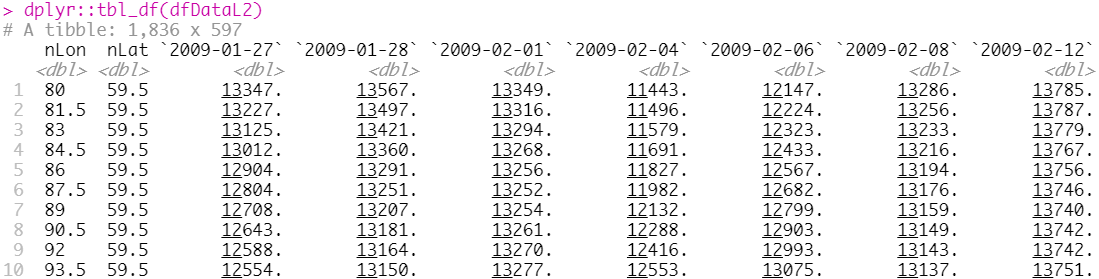
-
Data Frame L2을 이용한 L3 전처리
-
dplyr::filter를 통해 동아시아에 대한 위도 (20-50), 경도 (100-140)를 사용
-
# L3 Processing Using Data Frame L2
dfDataL3 = dfDataL2 %>%
dplyr::filter(
dplyr::between(nLon, 100, 140)
, dplyr::between(nLat, 20, 50)
)
dplyr::tbl_df(dfDataL3)
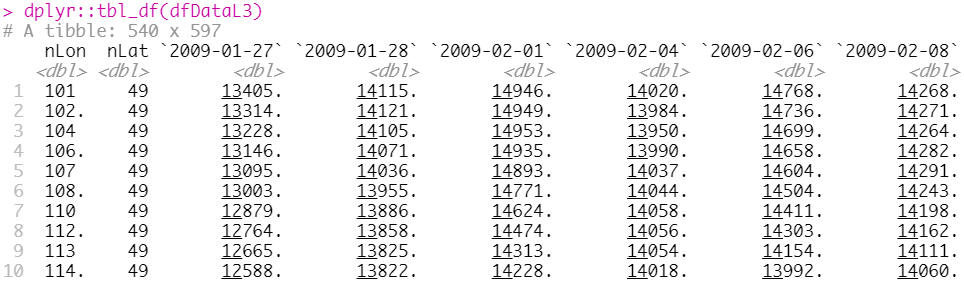
-
Data Frame L3을 이용한 L4 전처리
-
주성분 분석을 위해 위도, 경도를 제외한 데이터 셋 구성
-
# L4 Processing Using Data Frame L3
dfDataL4 = dfDataL3[ , -c(1:2)]
dplyr::tbl_df(dfDataL4)

-
Data Frame L4을 이용한 L5 전처리
-
주성분 분석을 위해 전치 행렬로 변환
-

# L5 Processing Using Data Frame L4
dfDataL5 = t(dfDataL4) %>%
as.data.frame()
dplyr::tbl_df(dfDataL5)

-
주성분 분석
-
수행 결과 총 7종 (sdev, loadings, center, scale, n.obs, scores, call)
-
liPcaDec = synoptReg::pca_decision(dfDataL5)
summary(liPcaDec)

-
고유근에 따른 설명력
-
수행 결과 총 7종 (sdev, loadings, center, scale, n.obs, scores, call)
-
liPcaDec = synoptReg::pca_decision(dfDataL5)
summary(liPcaDec)

-
가시화
-
데이터 세트에서 정보는 여전히 숨겨져 있기 때문에 가시화 필요
-
가시화는 일반적인 정적 탐색 데이터 분석에서 웹 브라우저의 동적 대화식 데이터 시각화에 이르기까지 다양함
-
특히 R의 기본 plot으로 여러 미학적 측면을 제어 할 수 있으나 Hadley Wickham (2016)이 개발한 ggplot2는 새로운 방법으로 시각화하기 때문에 이를 사용
-
-
ggplot2를 이용한 고유근에 따른 설명력
# Eigen Value
nEigVal = liPcaDec$PCA$sdev^2
# Visualization Using ggplot2
liEof = princomp(dfDataL5, cor = TRUE)
nEigValPer = (nEigVal / sum(nEigVal, na.rm = TRUE)) * 100.0
nEigValCumTop10 = cumsum(nEigValPer)[1:10]
factoextra::fviz_screeplot(
liEof
, addlabels = TRUE
, x = "Principal Components"
, y = "Percentage of Variance [%]"
, ncp = 10
) +
geom_point(aes(y = nEigValCumTop10), col = "red") +
geom_line(aes(y = nEigValCumTop10), col = "red") +
theme_bw() +
theme(
plot.title = element_text(face = "bold", size = 18, color = "black")
, axis.title.x = element_text(face = "bold", size = 18, colour = "black")
, axis.title.y = element_text(face = "bold", size =18, colour = "black", angle=90)
, axis.text.x = element_text(face = "bold", size = 18, colour = "black")
, axis.text.y = element_text(face = "bold", size = 18, colour = "black")
, legend.title = element_text(face = "bold", size = 14, colour = "white")
, legend.position = c(0, 1)
, legend.justification = c(0, 0.96)
, legend.key = element_blank()
, legend.text = element_text(size = 14, face = "bold", colour = "white")
, legend.background = element_blank()
, text = element_text(family = font)
, plot.margin = unit(c(0, 8, 0, 0), "mm")
) +
ggsave(filename = paste0("FIG/PrinComp1.png"), width = 12, height = 8, dpi = 600)

-
ggplot2를 이용한 주성분에 따른 고유벡터 가시화
-
주성분 분석 결과 (liPcaDec)에서 loadings를 이용한 고유벡터 데이터 셋 (nEigVec) 구성
-
즉 위도, 경도, 1-540번째 주성분에 따른 고유벡터로 구성
-
# Eigen Vector
nEigVec = liPcaDec$PCA$loadings %>%
as.data.frame.matrix()
dfDataL6 = data.frame(
nLon = dfDataL3$nLon
, nLat = dfDataL3$nLat
, nEigVec
)
dplyr::tbl_df(dfDataL6)

-
ggplot2를 이용한 1번째 주성분에 대한 고유벡터
# Visualization Using ggplot2
ggplot() +
theme_bw() +
geom_raster(data = dfDataL6, aes(x = nLon, y = nLat, fill = Comp.1), interpolate = TRUE) +
metR::geom_contour2(data = dfDataL6, aes(x = nLon, y = nLat, z = Comp.1), color = "black", alpha = 0.3) +
metR::geom_text_contour(data = dfDataL6, aes(x = nLon, y = nLat, z = Comp.1), stroke = 0.2, check_overlap = TRUE, rotate = TRUE, na.rm = TRUE) +
scale_fill_gradient2(limits=c(-0.1, 0.1), breaks = seq(-0.1, 0.1, 0.05)) +
geom_path(data = ggplot2::map_data("world2"), aes(long, lat, group = group), color = "black") +
metR::scale_x_longitude(expand = c(0, 0), breaks = seq(100, 140, 10), limits = c(100, 140)) +
metR::scale_y_latitude(expand = c(0, 0), breaks = seq(20, 50, 10), limits = c(20, 50)) +
labs(
x = ""
, y = ""
, fill = "Eigen Vector"
, colour = ""
, title = "ERA Interim Geopotential Height 150 hPa"
, subtitle = "Period : January 15, 2009 - December 15, 2018"
, caption = "Source : ECMWF"
) +
theme(
plot.title = element_text(face = "bold", size = 18, color = "black")
, axis.title.x = element_text(face = "bold", size = 18, colour = "black")
, axis.title.y = element_text(face = "bold", size =18, colour = "black", angle=90)
, axis.text.x = element_text(face = "bold", size = 18, colour = "black")
, axis.text.y = element_text(face = "bold", size = 18, colour = "black")
, legend.title = element_text(face = "bold", size = 14, colour = "black")
, legend.position = c(0.01, 0.99)
, legend.justification = c(0, 0.96)
, legend.key = element_blank()
, legend.text = element_text(size = 14, face = "bold", colour = "black")
, legend.background = element_blank()
, text = element_text(family = font)
, plot.margin = unit(c(0, 8, 0, 0), "mm")
) +
ggsave(filename = paste0("FIG/PrinComp2_Comp.1.png"), width = 12, height = 8, dpi = 600)

-
ggplot2 및 반복문을 이용한 1-5번째 주성분에 대한 고유벡터
# Visualization Using For Loop and ggplot2
for (iCount in 1:5) {
sVal = paste0("Comp.", iCount)
sFigDirName = paste0("FIG/PrinComp2_Comp.", iCount, ".png")
ggplot() +
theme_bw() +
geom_raster(data = dfDataL6, aes(x = nLon, y = nLat, fill = !! as.name(sVal)), interpolate = TRUE) +
metR::geom_contour2(data = dfDataL6, aes(x = nLon, y = nLat, z = !! as.name(sVal)), color = "black", alpha = 0.3) +
metR::geom_text_contour(data = dfDataL6, aes(x = nLon, y = nLat, z = !! as.name(sVal)), stroke = 0.2, check_overlap = TRUE, rotate = TRUE, na.rm = TRUE) +
scale_fill_gradient2(limits=c(-0.1, 0.1), breaks = seq(-0.1, 0.1, 0.05)) +
geom_path(data = ggplot2::map_data("world2"), aes(long, lat, group = group), color = "black") +
metR::scale_x_longitude(expand = c(0, 0), breaks = seq(100, 140, 10), limits = c(100, 140)) +
metR::scale_y_latitude(expand = c(0, 0), breaks = seq(20, 50, 10), limits = c(20, 50)) +
labs(
x = ""
, y = ""
, fill = "Eigen Vector"
, colour = ""
, title = "ERA Interim Geopotential Height 150 hPa"
, subtitle = "Period : January 15, 2009 - December 15, 2018"
, caption = "Source : ECMWF"
) +
theme(
plot.title = element_text(face = "bold", size = 18, color = "black")
, axis.title.x = element_text(face = "bold", size = 18, colour = "black")
, axis.title.y = element_text(face = "bold", size =18, colour = "black", angle=90)
, axis.text.x = element_text(face = "bold", size = 18, colour = "black")
, axis.text.y = element_text(face = "bold", size = 18, colour = "black")
, legend.title = element_text(face = "bold", size = 14, colour = "black")
, legend.position = c(0.01, 0.99)
, legend.justification = c(0, 0.96)
, legend.key = element_blank()
, legend.text = element_text(size = 14, face = "bold", colour = "black")
, legend.background = element_blank()
, text = element_text(family = font)
, plot.margin = unit(c(0, 8, 0, 0), "mm")
) +
ggsave(filename = sFigDirName, width = 12, height = 8, dpi = 600)
}

-
Data Frame L5를 이용한 주성분에 따른 지오포텐셜 기압 전처리 (1)
-
synoptReg::synoptclas를 통해 종관 분류를 계산
-
이 과정에서 분류를 위한 임계값 (ncomp)을 -5 < ncomp < 5 설정
-
-
synoptReg::raster_clas를 통해 raster 형식으로 변환되고 이를 데이터 프레임으로 재 변환
-
즉 위도, 경도, 1-10번째 주성분에 대한 지오포텐셜 고도
-
liPcaCla = synoptReg::synoptclas(dfDataL5, ncomp = 5)
dfTmpDataL7 = synoptReg::raster_clas(
longitude = unique(dfDataL3$nLon)
, latitude = unique(dfDataL3$nLat)
, grouped_data = liPcaCla$grouped_data
) %>%
raster::as.data.frame()
dplyr::tbl_df(dfTmpDataL7)
dfDataL7 = data.frame(
nLon = dfDataL3$nLon
, nLat = dfDataL3$nLat
, dfTmpDataL7
)
dplyr::tbl_df(dfDataL7)


-
Data Frame L7를 이용한 주성분에 따른 지오포텐셜 기압 전처리 (2)
-
dplyr::select를 통해 위도, 경도, 1-5번째 주성분에 대한 지오포텐셜 고도 선택
-
위도, 경도, 1-5번째 주성분에 대한 키 (sKey) 및 값 (nVal)으로 정제하기 위해 dplyr::gather 이용
-
dplyr::mutate를 통해 지오포텐셜 고도를 기압으로 변환
-
dfDataL8 = dfDataL7 %>%
dplyr::select(nLon, nLat, CT1:CT5) %>%
tidyr::gather(key = "sKey", value = "nVal", -nLon, -nLat) %>%
dplyr::mutate(nVal = nVal / 100)
dplyr::tbl_df(dfDataL8)

-
ggplot2를 이용한 1번째 주성분에 대한 지오포텐셜 기압 가시화
dfDataL9 = dfDataL8 %>%
dplyr::filter(sKey == "CT1")
dplyr::tbl_df(dfDataL9)
# Visualization Using ggplot2
ggplot() +
theme_bw() +
geom_raster(data = dfDataL9, aes(x = nLon, y = nLat, fill = nVal), interpolate = TRUE) +
metR::geom_contour2(data = dfDataL9, aes(x = nLon, y = nLat, z = nVal), color = "black", alpha = 0.3) +
metR::geom_text_contour(data = dfDataL9, aes(x = nLon, y = nLat, z = nVal), stroke = 0.2, check_overlap = TRUE, rotate = TRUE, na.rm = TRUE) +
scale_fill_gradientn(colours = cbMatlab, limits=c(130, 150), breaks = seq(130, 150, 10), na.value = cbMatlab[length(cbMatlab)]) +
geom_path(data = ggplot2::map_data("world2"), aes(long, lat, group = group), color = "black") +
metR::scale_x_longitude(expand = c(0, 0), breaks = seq(100, 140, 10), limits = c(100, 140)) +
metR::scale_y_latitude(expand = c(0, 0), breaks = seq(20, 50, 10), limits = c(20, 50)) +
labs(
x = ""
, y = ""
, fill = "Perssure [hPa]"
, colour = ""
, title = "ERA Interim Geopotential Height 150 hPa"
, subtitle = "Period : January 15, 2009 - December 15, 2018"
, caption = "Source : ECMWF"
) +
theme(
plot.title = element_text(face = "bold", size = 18, color = "black")
, axis.title.x = element_text(face = "bold", size = 18, colour = "black")
, axis.title.y = element_text(face = "bold", size =18, colour = "black", angle=90)
, axis.text.x = element_text(face = "bold", size = 18, colour = "black")
, axis.text.y = element_text(face = "bold", size = 18, colour = "black")
, legend.title = element_text(face = "bold", size = 14, colour = "black")
, legend.position = c(0.01, 0.99)
, legend.justification = c(0, 0.96)
, legend.key = element_blank()
, legend.text = element_text(size = 14, face = "bold", colour = "black")
, legend.background = element_blank()
, text = element_text(family = font)
, plot.margin = unit(c(0, 8, 0, 0), "mm")
) +
ggsave(filename = paste0("FIG/PrinComp3_Comp.1.png"), width = 12, height = 8, dpi = 600)


-
ggplot2 및 facet_wrap을 이용한 1-5번째 주성분에 대한 지오포텐셜 기압 가시화
# Visualization Using ggplot2
ggplot() +
theme_bw() +
geom_raster(data = dfDataL8, aes(x = nLon, y = nLat, fill = nVal), interpolate = TRUE) +
metR::geom_contour2(data = dfDataL8, aes(x = nLon, y = nLat, z = nVal), color = "black", alpha = 0.3) +
metR::geom_text_contour(data = dfDataL8, aes(x = nLon, y = nLat, z = nVal), stroke = 0.2, check_overlap = TRUE, rotate = TRUE, na.rm = TRUE) +
scale_fill_gradientn(colours = cbMatlab, limits=c(130, 150), breaks = seq(130, 150, 10), na.value = cbMatlab[length(cbMatlab)]) +
geom_path(data = ggplot2::map_data("world2"), aes(long, lat, group = group), color = "black") +
metR::scale_x_longitude(expand = c(0, 0), breaks = seq(100, 140, 10), limits = c(100, 140)) +
metR::scale_y_latitude(expand = c(0, 0), breaks = seq(20, 50, 10), limits = c(20, 50)) +
labs(
x = ""
, y = ""
, fill = "Pressure [hPa]"
, colour = ""
, title = "ERA Interim Geopotential Height 150 hPa"
, subtitle = "Period : January 15, 2009 - December 15, 2018"
, caption = "Source : ECMWF"
) +
theme(
plot.title = element_text(face = "bold", size = 18, color = "black")
, axis.title.x = element_text(face = "bold", size = 18, colour = "black")
, axis.title.y = element_text(face = "bold", size =18, colour = "black", angle=90)
, axis.text.x = element_text(face = "bold", size = 18, colour = "black")
, axis.text.y = element_text(face = "bold", size = 18, colour = "black")
, legend.title = element_text(face = "bold", size = 18, colour = "black")
, legend.position = c(0.6, 0.15)
, legend.key = element_blank()
, legend.text = element_text(size = 18, face = "bold", colour = "black")
, legend.background = element_blank()
, text = element_text(family = font)
, plot.margin = unit(c(0, 8, 0, 0), "mm")
) +
facet_wrap(. ~ sKey, ncol = 2) +
ggsave(filename = paste0("FIG/PrinComp3_Comp.3.png"), width = 12, height = 12, dpi = 600)

-
주성분 결과 (liPcaDec)를 이용한 주성분 점수 시계열
-
tibble::rownames_to_column를 통해 날짜 행을 열로 추가
-
위도, 경도, 1-3번째 주성분 점수에 대한 키 (sKey) 및 값 (nVal)으로 정제하기 위해 dplyr::select 및 dplyr::gather 이용
-
dplyr::filter를 통해 2018년 01월 01일 이후 사례 선정
-
dfTmpDataL10 = liPcaDec$PCA$scores %>%
as.data.frame()
dfDataL10 = dfTmpDataL10 %>%
tibble::rownames_to_column() %>%
dplyr::select(Comp.1:Comp.3, rowname) %>%
tidyr::gather(key = "sKey", value = "nVal", -rowname) %>%
dplyr::mutate(
dtDate = readr::parse_date(rowname)
, nYear = lubridate::year(dtDate)
) %>%
dplyr::filter(dtDate >= lubridate::as_date("2018-01-01"))
dplyr::tbl_df(dfDataL10)

-
ggplot2를 이용한 주성분 점수 시계열
# Visualization Using ggplot2
sMinDate = lubridate::as_date("2018-01-01")
sMaxDate = lubridate::as_date("2019-01-01")
ggplot(data = dfDataL10, aes(x = dtDate, y = nVal, color = sKey)) +
theme_bw() +
geom_point() +
geom_line() +
scale_x_date(expand = c(0, 0), date_breaks = "month", date_labels = "%b-%d\n%Y", limits = as.Date(c(sMinDate, sMaxDate))) +
scale_y_continuous(expand = c(0, 0), breaks = seq(-50, 50, 20), limits=c(-50, 50)) +
scale_color_discrete(
breaks = c("Comp.1", "Comp.2", "Comp.3")
, labels = c("PC1 (40.4 %)", "PC2 (18.3 %)", "PC3 (14.2 %)")
) +
labs(
x = "Date [Month-Day Year]"
, y = "Principal Component Analysis Scores"
, subtitle = "Period : February 19, 2018 - December 31, 2018"
, caption = "Source : ECMWF"
, fill = ""
, colour = ""
) +
theme(
plot.title = element_text(face = "bold", size = 18, color = "black")
, axis.title.x = element_text(face = "bold", size = 18, colour = "black")
, axis.title.y = element_text(face = "bold", size=18, colour = "black", angle = 90)
, axis.text.x = element_text(angle = 45, hjust = 1, face = "bold", size=18, colour = "black")
, axis.text.y = element_text(face = "bold", size=18, colour = "black")
, legend.position = c(0.08, 0.95)
# , legend.justification = c(0, 0.96)
, legend.key = element_blank()
, legend.text = element_text(size = 14, face = "bold")
, legend.title = element_text(face = "bold", size = 14, colour = "black")
, legend.background=element_blank()
, text=element_text(family = font)
, plot.margin = unit(c(0, 8, 0, 0), "mm")
) +
ggsave(filename = paste0("FIG/PrinComp4.png"), width = 12, height = 8, dpi = 600)

[전체]
참고 문헌
[논문]
- 없음
[보고서]
- 없음
[URL]
- 없음
문의사항
[기상학/프로그래밍 언어]
- sangho.lee.1990@gmail.com
[해양학/천문학/빅데이터]
- saimang0804@gmail.com
'프로그래밍 언어 > R' 카테고리의 다른 글
| [R] R을 이용한 통계 분석 및 데이터 시각화 : 데이터형 (0) | 2020.03.23 |
|---|---|
| [R] R를 이용한 고급 기상 통계학 실습 : R 기초, 자료의 특성, 자료의 상관성, 통계적 유의수준, 조화 분석, 주성분 분석, 기계 학습 (0) | 2020.03.17 |
| [R] "rsoi" 패키지를 통해 남방 진동 지수 (Southern Oscillation Index) 자료 다운로드 및 가시화 (0) | 2020.03.08 |
| [R] "rsoi" 패키지를 통해 엘니뇨-남방진동 (EI Nino-Southern Oscillation) 자료 다운로드 및 가시화 (0) | 2020.03.08 |
| [R] 육지 및 해양에 대한 마스킹 (Masking) 처리 및 가시화 (0) | 2020.03.08 |

