정보
-
업무명 : NetCDF 형식인 NPP/CERES SSF 1deg 기상위성 자료를 이용한 가시화
-
작성자 : 이상호
-
작성일 : 2019-12-30
-
설 명 :
-
수정이력 :
내용
[특징]
-
NetCDF 형태인 기상위성 자료를 이해하기 위해서 가시화 도구가 필요하며 이 프로그램은 이러한 목적을 달성하기 위한 소프트웨어
[기능]
-
NPP/CERES SSF 1deg 기상위성 자료를 이용하여 전처리
-
2015년 07월 - 2016년 12월에 대한 요약 통계량 (평균, 최대값, 최소값, 자료 개수) 및 평균 강수량 가시화
[활용 자료]
-
위성명 : NPP 기상위성
-
센서명 : CERES
-
자료 레벨 : SSF 1deg
-
자료 종류 : 날짜, 시간, 위도, 경도, 강수량, 지표면 특성, 운량
-
영역 : 호주
-
해상도 : 100 km
-
확장자 : NetCDF
-
기간 : 2015년 07월 15일 - 2016년 12월 21일
[자료 처리 방안 및 활용 분석 기법]
-
없음
[사용법]
-
입력 자료를 동일 디렉터리 위치
-
소스 코드를 실행 (Rscript Processing_Using_NetCDF_Format_of_NPP_CERES_SSF_1deg_Data.R)
-
가시화 결과 확인
[사용 OS]
-
Windows10
[사용 언어]
-
R v3.6.2
-
R Studio v1.2.5033
소스 코드
[명세]
-
메모리 해제
# Set Option
memory.limit(size = 9999999999999)
-
라이브러리 읽기
# Library Load
library(RNetCDF)
library(tidyverse)
library(metR)
library(colorRamps)
library(ggrepel)
library(extrafont)
library(sf)
-
파일 읽기
# File Read
sInputFileDirName = "INPUT_SSF1deg/*.nc"
sFileDirName = Sys.glob(sInputFileDirName)
length(sFileDirName)
sFileDirName
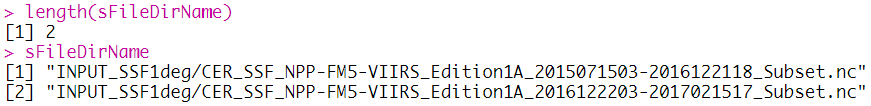
-
NetCDF 파일 읽기
# NetCDF File Open
ncFile = open.nc(sFileDirName[iCount])
-
출력을 위한 파일명 초기화
# Set Output File Name
sFileDirNameSplit = unlist(str_split(string = sFileDirName[iCount], pattern = "_|/|\\."))
sOutputFileDirName = paste0('OUTPUT/', sFileDirNameSplit[5], "_", sFileDirNameSplit[7], ".OUT")

-
NetCDF 파일 읽기
# NetCDF File Read
ncData = read.nc(ncFile)
# print.nc(ncFile)
netcdf classic {
dimensions:
time = UNLIMITED ; // (29240974 currently)
The_8_most_prevalent_surface_types = 8 ;
Conditions_clear__lower__upper__upper_over_lower = 4 ;
variables:
NC_DOUBLE time(time) ;
NC_CHAR time:long_name = "time" ;
NC_CHAR time:units = "days since 1970-01-01 00:00:00" ;
NC_DOUBLE time:_FillValue = 1.79769313486232e+308 ;
NC_DOUBLE time:valid_range = 0, 39412.5 ;
NC_FLOAT lon(time) ;
NC_CHAR lon:long_name = "longitude" ;
NC_CHAR lon:units = "degrees_east" ;
NC_FLOAT lon:_FillValue = 3.40282346638529e+38 ;
NC_FLOAT lon:valid_range = -180, 180 ;
NC_FLOAT lat(time) ;
NC_CHAR lat:long_name = "latitude" ;
NC_CHAR lat:units = "degrees_north" ;
NC_FLOAT lat:_FillValue = 3.40282346638529e+38 ;
NC_FLOAT lat:valid_range = -90, 90 ;
NC_DOUBLE Time_of_observation(time) ;
NC_CHAR Time_of_observation:orig_name = "Time of observation" ;
NC_CHAR Time_of_observation:units = "day" ;
NC_CHAR Time_of_observation:format = "F18.9" ;
NC_DOUBLE Time_of_observation:_FillValue = 1.79769313486232e+308 ;
NC_DOUBLE Time_of_observation:valid_range = 2440000, 2480000 ;
NC_FLOAT Longitude_of_CERES_FOV_at_surface(time) ;
NC_CHAR Longitude_of_CERES_FOV_at_surface:orig_name = "Longitude of CERES FOV at surface" ;
NC_CHAR Longitude_of_CERES_FOV_at_surface:units = "degrees" ;
NC_CHAR Longitude_of_CERES_FOV_at_surface:format = "F18.9" ;
NC_FLOAT Longitude_of_CERES_FOV_at_surface:_FillValue = 3.40282346638529e+38 ;
NC_FLOAT Longitude_of_CERES_FOV_at_surface:valid_range = 0, 360 ;
NC_FLOAT Colatitude_of_CERES_FOV_at_surface(time) ;
NC_CHAR Colatitude_of_CERES_FOV_at_surface:orig_name = "Colatitude of CERES FOV at surface" ;
NC_CHAR Colatitude_of_CERES_FOV_at_surface:units = "degrees" ;
NC_CHAR Colatitude_of_CERES_FOV_at_surface:format = "F18.9" ;
NC_FLOAT Colatitude_of_CERES_FOV_at_surface:_FillValue = 3.40282346638529e+38 ;
NC_FLOAT Colatitude_of_CERES_FOV_at_surface:valid_range = 0, 180 ;
NC_SHORT Surface_type_index(The_8_most_prevalent_surface_types, time) ;
NC_CHAR Surface_type_index:orig_name = "Surface type index" ;
NC_CHAR Surface_type_index:units = "N/A" ;
NC_CHAR Surface_type_index:format = "I10" ;
NC_SHORT Surface_type_index:_FillValue = 32767 ;
NC_SHORT Surface_type_index:valid_range = 1, 20 ;
NC_FLOAT Precipitable_water(time) ;
NC_CHAR Precipitable_water:orig_name = "Precipitable water" ;
NC_CHAR Precipitable_water:units = "centimeters" ;
NC_CHAR Precipitable_water:format = "F18.9" ;
NC_FLOAT Precipitable_water:_FillValue = 3.40282346638529e+38 ;
NC_FLOAT Precipitable_water:valid_range = 0.00100000004749745, 10 ;
NC_FLOAT Clear_layer_overlap_percent_coverages(Conditions_clear__lower__upper__upper_over_lower, time) ;
NC_CHAR Clear_layer_overlap_percent_coverages:orig_name = "Clear/layer/overlap percent coverages" ;
NC_CHAR Clear_layer_overlap_percent_coverages:units = "N/A" ;
NC_CHAR Clear_layer_overlap_percent_coverages:format = "F18.9" ;
NC_FLOAT Clear_layer_overlap_percent_coverages:_FillValue = 3.40282346638529e+38 ;
NC_FLOAT Clear_layer_overlap_percent_coverages:valid_range = 0, 100 ;
// global attributes:
NC_CHAR :Conventions = "CF-1.0" ;
NC_CHAR :Subsetter_title = "ASDC CERES Subset" ;
NC_CHAR :Subsetter_version = "2.9.b1" ;
NC_CHAR :Subsetter_institution = "Atmospheric Science Data Center (ASDC) http://eosweb.larc.nasa.gov" ;
NC_CHAR :Subsetter_history = "2017-12-29T02:00:57 -0500 SubsetCeresSsf" ;
NC_CHAR :Subsetter_temporalFilter = "2015-07-15T00:00:00.000000Z to 2017-02-15T23:59:59.999999Z" ;
NC_CHAR :Subsetter_spatialFilter = "POLYGON ((112.6593017578125 -44.285888671875, 112.6593017578125 -10.535888671875, 153.9678955078125 -10.535888671875, 153.9678955078125 -44.285888671875, 112.6593017578125 -44.285888671875))" ;
NC_CHAR :Subsetter_parameterFilter = "none" ;
NC_CHAR :platform = "NPP" ;
NC_CHAR :history = "Fri Dec 29 02:17:45 2017: ncrcat -o CER_SSF_NPP-FM5-VIIRS_Edition1A_2015071503-2016122118_Subset.nc" ;
NC_INT :nco_input_file_number = 4151 ;
NC_CHAR :nco_input_file_list = "CER_SSF_NPP-FM5-VIIRS_Edition1A_100101.2015071503_Subset.nc
-
NetCDF 파일 갯수 및 Time 단위 가져오기
# Get Time Unit
nFileNumber = dim.inq.nc(ncFile, "time")$length
sTimeUnit = att.get.nc(ncFile, "time", "units")
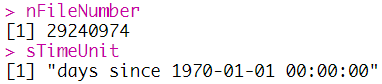
-
NetCDF 변수 가져오기
# Get Variable
nDateTime = utcal.nc(sTimeUnit, ncData$time)
nLon = ncData[["lon"]]
nLat = ncData[["lat"]]
nTpw = ncData[["Precipitable_water"]]
nSurfaceType = ncData[["Surface_type_index"]][1, ]
nClearFraction = ncData[["Clear_layer_overlap_percent_coverages"]][1, ]
-
NetCDF 변수들을 Data Frame 형태로 초기화
# Set Data Frame
dfData = data.frame(nDateTime, nLat, nLon, nTpw, nSurfaceType, nClearFraction)
# Print Data Frame
dplyr::tbl_df(dfData)
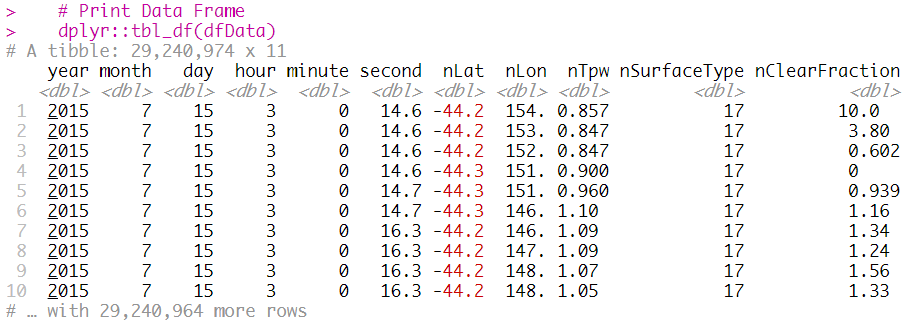
-
Data Frame를 통해 L1 전처리
-
각 변수에 따라 최소값/최대값 설정
-
# L1 Processing Using Data Frame
dfDataL1 = dfData %>%
dplyr::filter(
between(nLat, -90.0, 90.0)
, between(nLon, -180.0, 180.0)
, between(nTpw, 0, 10)
, between(nSurfaceType, 1, 20)
, between(nClearFraction, 0, 100)
)
# Print Data Frame
dplyr::tbl_df(dfDataL1)

-
L1 자료를 이용해서 L2 전처리
-
NA 제거
-
# Delete NA Using L1 Data Frame
dfDataL2 = na.omit(dfData)
# Print Data Frame
dplyr::tbl_df(dfDataL2)
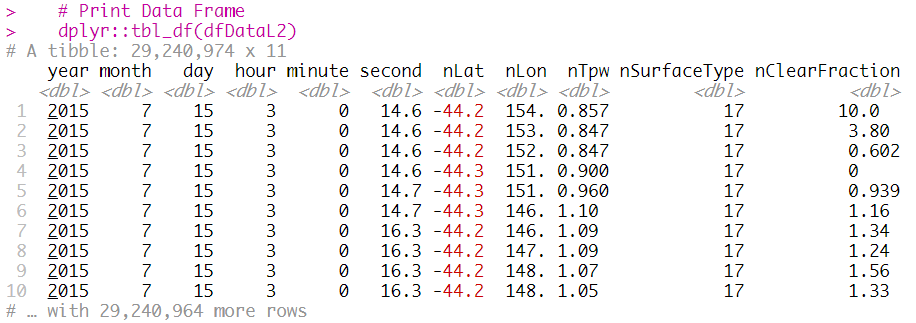
-
L2 자료를 출력
-
옵션 설명
-
sep : 구분자
-
file : 출력 파일명
-
append : 이어쓰기 여부
-
row.names : 행 이름 포함 여부
-
col.names : 열 이름 포함 여부
-
-
# Write Using L2 Data Frame
write.table(
dfDataL2
, sep = " "
, file = sOutputFileDirName
, append = FALSE
, row.names = FALSE
, col.names = FALSE
)

-
L2 자료를 이용해서 L3 전처리
-
공간 해상도 일치를 위해서 위/경도에 대한 정수 처리
-
해양 영역에 대한 마스킹 처리
-
# L3 Processing Using L2 Data Frame
dfDataL3 = dfDataL2 %>%
dplyr::mutate(
nRefLat = round(nLat, 0)
, nRefLon = round(nLon, 0)
, isLand = metR::MaskLand(dfDataL3$nRefLon, dfDataL3$nRefLat, mask = "world")
) %>%
dplyr::filter(isLand == TRUE)
# Write Using L3 Data Frame
dplyr::glimpse(dfDataL3)

-
L3 자료를 이용해서 L4 전처리
-
2015년 07월 - 2016년 12월에 대한 가강수량의 요약 통계량 (평균, 최대값, 최소값, 개수)
-
# Mean For the Period 201507-201612 Using L3 Data Frame
dfDataL4 = dfDataL3 %>%
dplyr::group_by(nRefLat, nRefLon) %>%
dplyr::summarise(
nMeanTpw = mean(nTpw, na.rm = TRUE)
, nMaxTpw = max(nTpw, na.rm = TRUE)
, nMinTpw = min(nTpw, na.rm = TRUE)
, iNumber = n()
)
# Write Using L4 Data Frame
dplyr::tbl_df(dfDataL4)
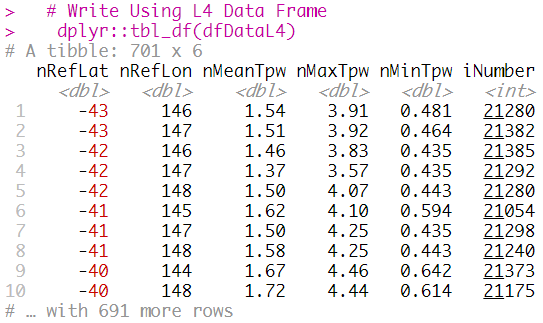
-
가시화를 위한 설정
-
폰트
-
컬러바
-
호주에 대한 Shape 지도
-
# Set Value for Visualization
font = "Palatino Linotype"
cbMatlab = colorRamps::matlab.like(11)
mapAus = read_sf("INPUT/gadm36_AUS_shp/gadm36_AUS_1.shp")
-
L4 자료를 이용한 가시화
-
등고선
-
호주에 대한 Shape
-
# Visualization Using ggplot2
ggplot() +
coord_fixed(ratio = 1.1) +
theme_bw() +
geom_tile(data = dfDataL4, aes(x = nRefLon, y = nRefLat, fill = nMeanTpw)) +
geom_text_contour(data = dfDataL4, aes(x = nRefLon, y = nRefLat, z = nMeanTpw), stroke = 0.2) +
geom_contour(data = dfDataL4, aes(x = nRefLon, y = nRefLat, z = nMeanTpw), color = "black", alpha = 0.3) +
scale_fill_gradientn(colours = cbMatlab, limits=c(0, 5), breaks = seq(0, 5, 1), na.value = cbMatlab[length(cbMatlab)]) +
theme(plot.title = element_text(face = "bold", size = 18, color = "black")) +
theme(axis.title.x = element_text(face = "bold", size = 18, colour = "black")) +
theme(axis.title.y = element_text(face = "bold", size=18, colour = "black", angle=90)) +
theme(axis.text.x = element_text(face = "bold", size=18, colour = "black")) +
theme(axis.text.y = element_text(face = "bold", size=18, colour = "black")) +
metR::scale_x_longitude(expand = c(0, 0), breaks = seq(110, 160, 10), limits = c(110, 160)) +
metR::scale_y_latitude(expand = c(0, 0), breaks = seq(-40, -10, 5), limits = c(-40, -10)) +
geom_sf(data = mapAus, color = "black", fill = NA) +
theme(legend.position = c(1, 1), legend.justification = c(1, 1)) +
theme(legend.key=element_blank()) +
theme(legend.text=element_text(size = 14, face = "bold")) +
theme(legend.title=element_text(face = "bold", size = 14, colour = "black")) +
labs(x = ""
, y = ""
, fill = ""
, colour = ""
, title = ""
) +
theme(legend.background=element_blank()) +
theme(text=element_text(family = font)) +
theme(plot.margin = unit(c(0, 8, 0, 0), "mm")) +
ggsave(filename = paste0('FIG/Tpw.png'), width = 8, height = 10, dpi = 600)
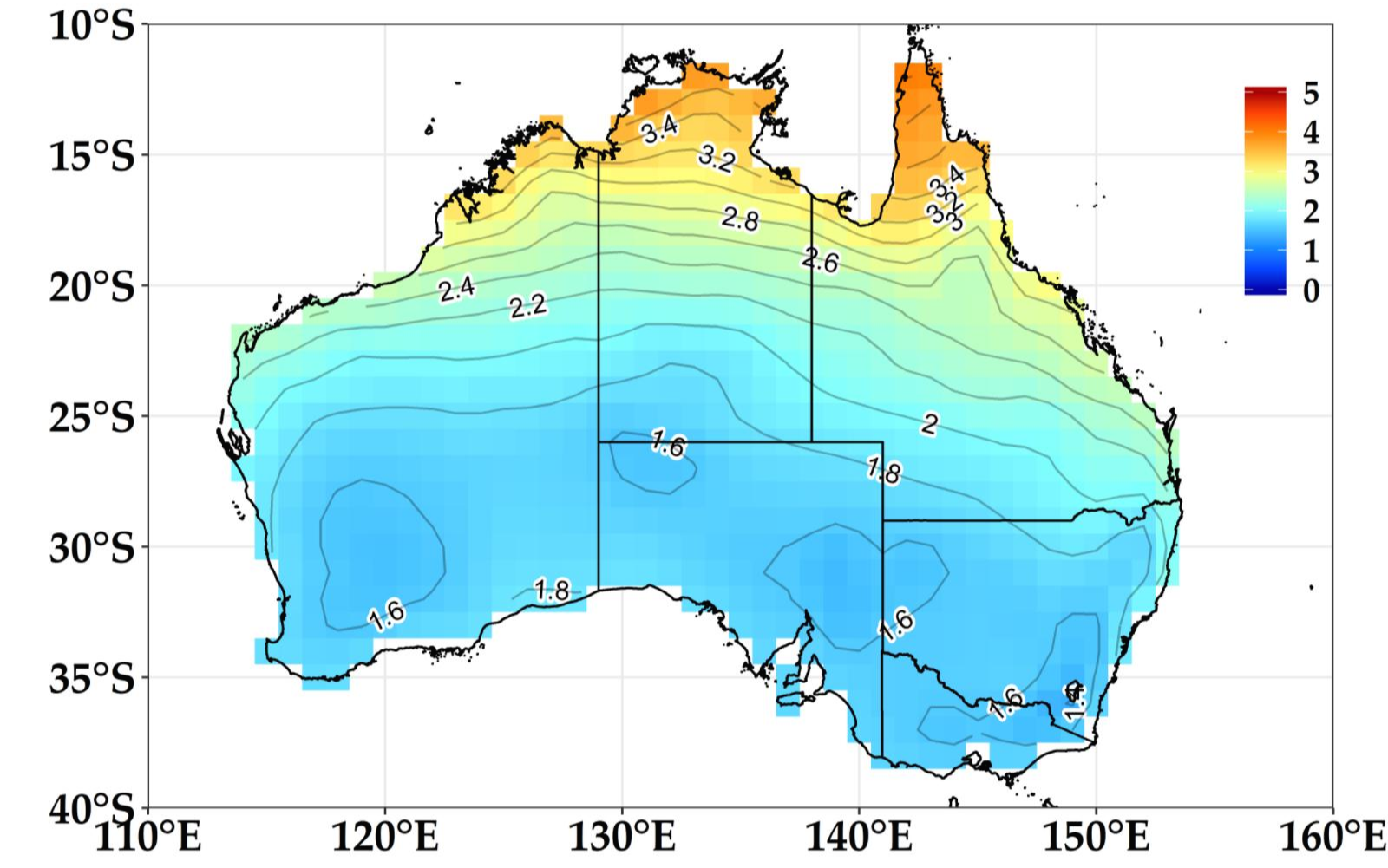
[전체]
참고 문헌
[논문]
- 없음
[보고서]
- 없음
[URL]
- 없음
문의사항
[기상학/프로그래밍 언어]
- sangho.lee.1990@gmail.com
[해양학/천문학/빅데이터]
- saimang0804@gmail.com
'프로그래밍 언어 > R' 카테고리의 다른 글
| [R] 고층/상층 기상 자료 (라디오존데)를 이용한 전처리 및 단열선도 (Skew T Log P) 가시화 (0) | 2019.12.31 |
|---|---|
| [R] 새해 경자년에 해돋이/일출/해 뜨는 시간 가시화 (0) | 2019.12.31 |
| [R] NetCDF 형식인 NPP/CERES SSF 기상위성 자료를 이용하여 아스키 (ASCII) 형식으로 처리 (0) | 2019.12.28 |
| [R] 다수의 날짜정보를 컬럼으로 가진 DataFrame 에서의 컬럼 제어 방법 (0) | 2019.12.21 |
| [R] 동아시아 대기질 이미지 영상을 통해 크롤링 및 애니메이션 구현 (0) | 2019.12.08 |

