정보
-
업무명 : 온라인 리눅스 (Linux) 환경에서 R 및 R Studio 설치/업데이트
-
작성자 : 이상호
-
작성일 : 2021-01-18
-
설 명 :
-
수정이력 :
내용
[개요]
-
안녕하세요? 웹 개발 및 연구 개발을 담당하고 있는 해솔입니다.
-
R은 무료 프로그래밍 환경으로 주로 통계 분석에 사용되고 주로 무료 통합 개발 환경 (IDE)인 R Studio를 이용합니다.
-
오늘 포스팅은 온라인 리눅스 (Linux) 환경에서 R 및 R Studio 설치/업데이트 방법을 소개합니다.

[특징]
-
R을 학습하기 위해서 리눅스 환경 구축이 요구되며 이 프로그램은 이러한 목적을 달성하기 위한 소프트웨어
[기능]
-
R 설치/업데이트
-
R Studio 설치/업데이트
[활용 자료]
-
없음
[자료 처리 방안 및 활용 분석 기법]
-
없음
[사용법]
-
세부 내용 참조
[사용 OS]
-
Linux (CentOS v7.3)
-
VMware Workstation Pro v16
[사용 언어]
-
R v4.0.3
-
R Studio v1.4.1103
세부 내용
[패키지 저장소 추가]
-
yum 명령어를 통해 R을 설치하기 위해 epel 패키지 저장소 추가
yum install -y epel-release
yum update -y
[R 설치]
-
yum 명령어를 통해 설치
# 설치
yum install -y R
# 버전 확인
R --version

[R Studio 설치]
-
wget 명령어를 통해 다운로드
-
rpm 명령어를 통해 설치
# 다운로드
wget https://download2.rstudio.org/rstudio-server-rhel-1.1.453-x86_64.rpm
# 설치
rpm -Uvh rstudio-server-rhel-1.1.453-x86_64.rpm
[R Studio 확인]
-
systemctl status rstudio-server 명령어를 통해 상태나 활성화 세션 등을 확인
-
일반적으로 리눅스 서버에 설치한 경우 RStudio가 실행중인 포트 (기본적으로 8787)를 열어 브라우저를 통해 사용
systemctl status rstudio-server

[R Studio 로그인]
-
ifconfig -a 명령어를 통해 서버 ip 확인

-
ifconfig -a 명령어를 통해 서버 ip 확인
-
인터넷 웹 브라우저에서 192.168.11.132:8787를 통해 R Studio 화면을 확인합니다.
-
계정 접속을 위해 서버 사용자 정보 (이름, 비밀번호)를 입력하여 로그인합니다.
-
RStudio 서버의 경우 보안상의 이유로 root로 로그인이 금지되어 있고 /home 디렉터리에 사용자 계정으로 사용해야 합니다.
-
예외적으로 vagrant 사용자가 이미 설정되어 있기 때문에 동일한 비밀번호를 입력하고 들어가면 R Studio를 바로 사용할 수도 있습니다.

[CRAN에서 패키지 추가]
-
CRAN은 Comprehensive R Archive Network의 약자로 R 패키지를 설치할 수있는 URL 목록 존재
-
패키지를 설치하는 경우 root 사용자 (sudo 사용)로 R 콘솔을 시작하는 것이 좋음
-
대기 시간을 최소화하기 위해 다운로드해야 할 미러 위치를 선택하라는 메시지가 표시
install.packages("txtplot")
[root linux@~]# R
R version 4.0.3 (2020-10-10) -- "Bunny-Wunnies Freak Out"
Copyright (C) 2020 The R Foundation for Statistical Computing
Platform: x86_64-pc-linux-gnu (64-bit)
R is free software and comes with ABSOLUTELY NO WARRANTY.
You are welcome to redistribute it under certain conditions.
Type 'license()' or 'licence()' for distribution details.
Natural language support but running in an English locale
R is a collaborative project with many contributors.
Type 'contributors()' for more information and
'citation()' on how to cite R or R packages in publications.
Type 'demo()' for some demos, 'help()' for on-line help, or
'help.start()' for an HTML browser interface to help.
Type 'q()' to quit R.
> install.packages("txtplot")

-
R Studio 로그인하여 콘솔 창에서도 설치 가능

[R 업데이트]
-
yum 명령어를 통해 이전 버전 (v3.6.0)으로 설치
-
따라서 최신 버전 (v4.3.0)으로 설치하기 위해 다음과 같이 순서대로 진행
# 최신 R 설치 파일 읽기
bash -c "$(curl -L https://rstd.io/r-install)"
# 버전 선택
4.0.3[root linux@/SYSTEM/INSTALL/R]# bash -c "$(curl -L https://rstd.io/r-install)"
% Total % Received % Xferd Average Speed Time Time Time Current
Dload Upload Total Spent Left Speed
0 0 0 0 0 0 0 0 --:--:-- --:--:-- --:--:-- 0
100 12667 100 12667 0 0 8854 0 0:00:01 0:00:01 --:--:-- 8854
Available Versions
devel
4.0.3
4.0.2
4.0.1
4.0.0
3.6.3
3.6.2
3.6.1
3.6.0
3.5.3
3.5.2
3.5.1
3.5.0
3.4.4
3.4.3
3.4.2
3.4.1
3.4.0
3.3.3
3.3.2
3.3.1
3.3.0
3.2.5
3.2.4
3.2.3
3.2.2
3.2.1
3.2.0
3.1.3
3.1.2
3.1.1
3.1.0
3.0.3
3.0.2
3.0.1
3.0.0
Enter version to install: (<ENTER> for latest)
4.0.3
Downloading installer from https://cdn.rstudio.com/r/centos-7/pkgs/R-4.0.3-1-1.x86_64.rpm...
Downloading https://cdn.rstudio.com/r/centos-7/pkgs/R-4.0.3-1-1.x86_64.rpm...
--2021-01-26 16:04:54-- https://cdn.rstudio.com/r/centos-7/pkgs/R-4.0.3-1-1.x86_64.rpm
Resolving cdn.rstudio.com (cdn.rstudio.com)... 52.85.231.63, 52.85.231.31, 52.85.231.15, ...
Connecting to cdn.rstudio.com (cdn.rstudio.com)|52.85.231.63|:443... connected.
HTTP request sent, awaiting response... 200 OK
Length: 58684127 (56M) [binary/octet-stream]
Saving to: ‘R-4.0.3-1-1.x86_64.rpm’
100%[===============================================================>] 58,684,127 10.7MB/s in 5.4s
2021-01-26 16:04:59 (10.4 MB/s) - ‘R-4.0.3-1-1.x86_64.rpm’ saved [58684127/58684127]
User install from RPM installer R-4.0.3-1-1.x86_64.rpm...
l^H^HLoaded plugins: fastestmirror, langpacks
epel-release-latest-7.noarch.rpm | 15 kB 00:00:00
Examining /var/tmp/yum-root-U5Qkp0/epel-release-latest-7.noarch.rpm: epel-release-7-13.noarch
/var/tmp/yum-root-U5Qkp0/epel-release-latest-7.noarch.rpm: does not update installed package.
Error: Nothing to do
Updating package indexes...
Loaded plugins: fastestmirror, langpacks
Loading mirror speeds from cached hostfile
* base: mirror.kakao.com
* epel: ftp.iij.ad.jp
* extras: mirror.kakao.com
* nux-dextop: mirror.li.nux.ro
* updates: mirror.kakao.com
dnsmasq.x86_64 2.76-16.el7_9.1 updates
java-1.8.0-openjdk.x86_64 1:1.8.0.282.b08-1.el7_9 updates
java-1.8.0-openjdk-devel.x86_64 1:1.8.0.282.b08-1.el7_9 updates
java-1.8.0-openjdk-headless.x86_64 1:1.8.0.282.b08-1.el7_9 updates
net-snmp-libs.x86_64 1:5.7.2-49.el7_9.1 updates
nodejs.x86_64 2:14.15.4-1nodesource nodesource
tzdata.noarch 2020f-1.el7 updates
tzdata-java.noarch 2020f-1.el7 updates
Installing R-4.0.3-1-1.x86_64.rpm...
Loaded plugins: fastestmirror, langpacks
Examining R-4.0.3-1-1.x86_64.rpm: R-4.0.3-1-1.x86_64
R-4.0.3-1-1.x86_64.rpm: does not update installed package.
Error: Nothing to do
-
설치 완료된 후에 경로 (/opt/R) 및 버전 (4.0.3)을 확인

-
리눅스 환경 변수 설정
# 환경 변수 열기
vi ~/.bashrc
# 환경 변수 추가
#==========================================
# Linux Configure
#==========================================
# R v4.0.3
export R=/opt/R/4.0.3
export R_HOME=/opt/R/4.0.3
export RSTUDIO_WHICH_R=/opt/R/4.0.3/bin/R
libList=($R)
for i in ${libList[*]}; do
if [ ! -z $i ]; then
if [ -d $i/bin ]; then PATH=$i/bin:$PATH ; fi
if [ -d $i/lib ]; then LD_LIBRARY_PATH=$i/lib:$LD_LIBRARY_PATH ; fi
if [ -d $i/sbin -a `id -u` = 0 ]; then PATH=$i/sbin:$PATH ; fi
if [ -d $i/man ]; then MANPATH=$MANPATH:$i/man ; fi
if [ -d $i/config/lib ]; then PATH=$i/config/lib:$PATH ; fi
if [ -d $i/config/map ]; then PATH=$i/config/map:$PATH ; fi
fi
done
-
리눅스 환경 변수 재 실행
source ~/.bashrc
-
R 버전 확인
Rscript --version
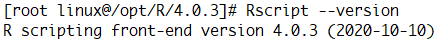
-
심볼릭 링크 생성
ln -s /opt/R/4.0.3/bin/R /usr/local/bin/R
ln -s /opt/R/4.0.3/bin/Rscript /usr/local/bin/Rscript
[R Studio 업데이트]
-
공식 홈페이지에서 Red Hat 7 다운로드

Download the RStudio IDE
RStudio is a set of integrated tools designed to help you be more productive with R. It includes a console, syntax-highlighting editor that supports direct code execution, and a variety of robust tools for plotting, viewing history, debugging and managing
rstudio.com
-
yum 명령어를 통해 설치

yum -y install rstudio-server-rhel-1.4.1103-x86_64.rpm
-
R Studio 버전 확인

참고 문헌
[논문]
- 없음
[보고서]
- 없음
[URL]
- 없음
문의사항
[기상학/프로그래밍 언어]
- sangho.lee.1990@gmail.com
[해양학/천문학/빅데이터]
- saimang0804@gmail.com
'프로그래밍 언어 > R' 카테고리의 다른 글
| [R] 격자정보 및 U,V,풍속 정보를 이용하여 동아시아 지도에 매핑하기 (0) | 2021.01.30 |
|---|---|
| [R] WRF 모델자료 후처리 시퀀스1 - nc 파일을 풀어 txt 형태로 떨어뜨리기 (0) | 2021.01.27 |
| [R] 끄투 자동 게임 수행 프로그램 (test) (11) | 2021.01.22 |
| [R] WRF 모델 자료로부터 기상 변수 추출 및 단열선도 시각화 그리고 RadioSonde 패키지 내 단열선도 X축 커스터마이징 (켈빈 to 섭씨) (0) | 2021.01.18 |
| [R] 시정거리 자료를 이용한 한반도 지역 등고선 (Contour) 시각화 및 해양 마스킹 (2) | 2021.01.17 |








최근댓글