정보
- 업무명 : 텍스트 (TXT) 형식인 날짜별 기온 자료를 이용한 시각화 및 자동화 수행
- 작성자 : 이상호
- 작성일 : 2021-01-02
- 설 명 :
- 수정이력 :
내용
[개요]
- 안녕하세요? 기상 연구 및 웹 개발을 담당하고 있는 해솔입니다.
- NCL (NCAR Command Language)은 미국의 NCAR (National Center for Atmospheric Research)에서 개발된 언어로서 지구과학/대기과학 분야에서 특화되었습니다. 이는 다양한 분야에서 널리 사용되는 Matlab과 비교할 때 라이브러리를 통해 쉽게 계산할 수 있습니다.
- 특히 예전에 자주 사용되는 소프트웨어인 GrADS는 간단한 인터페이스로 초보자도 빨리 익힐 수 있으나 소프트웨어의 유연성이 떨어집니다.
- 오늘 포스팅에서는 텍스트 (TXT) 형식인 날짜별 기온 자료를 이용한 시각화 및 자동화 수행을 소개합니다.
- 추가로 온라인/오프라인 리눅스 환경에 따른 NCL 설치 방법을 소개한 링크를 보내드립니다.
[NCL] 온라인/오프라인 리눅스 (Linux) 환경에 따른 NCL 설치 방법
정보 업무명 : 온라인/오프라인 리눅스 (Linux) 환경에 따른 NCL 설치 방법 작성자 : 이상호 작성일 : 2020-01-15 설 명 : 수정이력 : 내용 [개요] 안녕하세요? 웹 개발 및 연구 개발을 담당하고
shlee1990.tistory.com
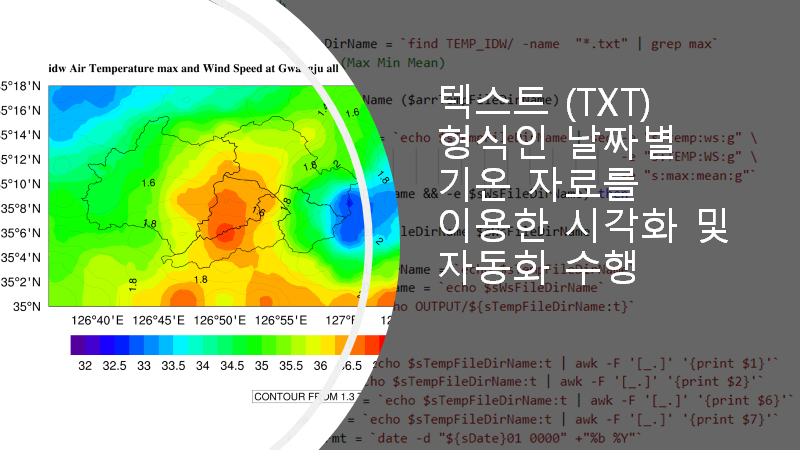
[특징]
- NCL을 통해 시각화하기 위해서 자료 처리 기술이 요구되며 이 프로그램은 이러한 목적을 달성하기 위한 소프트웨어
[기능]
- 텍스트 파일을 이용하여 컬러바 부여
- 각 위/경도에 따른 시각화
- 자동화 수행
[활용 자료]
- 자료명 : max_temp
- 자료 종류 : 연평균 최고 기온
- 확장자 : txt
- 영역 : 대한민국 광주
- 기간 : 2016년 07-09월
idw_max_temp_temp_summary_all_201007.txt
0.06MB

- 자료명 : gwj_gu.shp
- 자료 종류 : 광주 지도 경계선
- 확장지 : shp

[자료 처리 방안 및 활용 분석 기법]
- 없음
[사용법]
- 소스 코드 참조
[사용 OS]
- Linux (CentOS v7.3)
- VMware Workstation Pro v15.5
[사용 언어]
- NCL v6.6.2
- ShellScript (csh)
소스 코드
- 소스 코드는 단계별로 수행하며 상세 설명은 다음과 같습니다.
- 작업 환경의 경우 수행 쉘, 소스 코드, 지도 정보, 입력 자료, 출력 자료로 구성되어 있습니다.
| 디렉터리명 | 파일명 | |
| 작업 경로 | prjDir=/SYSTEM/JinMan-Park | |
| 수행 쉘 | ${prjDir} | RunShell-VisualizationUsingNcl.csh |
| 소스 코드 | ${prjDir} | Template_Visualization_Using_Text_Format_v4_2019.ncl |
| 지도 정보 | ${prjDir}/INPUT/MAP | 001_gwj_gu.shp |
| 입력 자료 | ${prjDir}/TEMP_IDW | idw_max_ws_ws_summary_all_[%Y, %Y%m, %Y%m%d].txt |
| 출력 자료 | ${prjDir}/OUTPUT | idw_max_temp_temp_summary_all_[%Y, %Y%m, %Y%m%d].txt.png |

[명세]
- [1 단계] 수행 쉘 실행
- find 명령어를 통해 TEMP_IDW 경로의 파일 목록 조회
- 파일 목록에 대한 반복문 수행
- [2 단계] 파일 존재 여부 확인 및 사용자 설정
- if (-e) 명령어를 통해 파일 존재를 확인
- 시각화에 필요한 정보 (sPngName, sPngTitle 등)를 설정한다.
- [3 단계] 사용자 설정 및 NCL 실행
- 템플릿 소스 코드에서 사용자 정보를 입력하여 소스 코드 (Visualization_Using_Text_Format_v4_2019.ncl)를 저장한 후 실행합니다.
- 출력 자료 경로에서 이미지를 확인합니다.
#!/bin/csh
set arrTempFileDirName = `find TEMP_IDW/ -name "*.txt" | grep max`
# set sColName = (Max Min Mean)
foreach sTempFileDirName ($arrTempFileDirName)
set sWsFileDirName = `echo $sTempFileDirName | sed -e "s:temp:ws:g" \
-e "s:TEMP:WS:g" \
-e "s:max:mean:g"`
if (-e $sTempFileDirName && -e $sWsFileDirName) then
echo "[S]" $sTempFileDirName $sWsFileDirName
set sTmpTempFileDirName = `echo $sTempFileDirName`
set sTmpWsFileDirName = `echo $sWsFileDirName`
set sPngName = `echo OUTPUT/${sTempFileDirName:t}`
# set Png Title
set sMethod = `echo $sTempFileDirName:t | awk -F '[_.]' '{print $1}'`
set sType = `echo $sTempFileDirName:t | awk -F '[_.]' '{print $2}'`
set sPeriod = `echo $sTempFileDirName:t | awk -F '[_.]' '{print $6}'`
set sDate = `echo $sTempFileDirName:t | awk -F '[_.]' '{print $7}'`
set sDateFmt = `date -d "${sDate}01 0000" +"%b %Y"`
set sPngTitle = `echo "${sDateFmt} ${sMethod} Air Temperature ${sType} and Wind Speed at Gwangju ${sPeriod}"`
cat Template_Visualization_Using_Text_Format_v4_2019.ncl | \
sed -e "s:%sTempFileDirName:${sTmpTempFileDirName}:g" \
-e "s:%sWsFileDirName:${sTmpWsFileDirName}:g" \
-e "s:%sPngName:${sPngName}:g" \
-e "s:%sPngTitle:${sPngTitle}:g" \
-e "s:%iColNumber:2:g" > Visualization_Using_Text_Format_v4_2019.ncl
ncl Visualization_Using_Text_Format_v4_2019.ncl
else
echo "[F]" $sTempFileDirName $sWsFileDirName
endif
end

[전체]
- RunShell-VisualizationUsingNcl.csh
#!/bin/csh
set arrTempFileDirName = `find TEMP_IDW/ -name "*.txt" | grep max`
# set sColName = (Max Min Mean)
foreach sTempFileDirName ($arrTempFileDirName)
set sWsFileDirName = `echo $sTempFileDirName | sed -e "s:temp:ws:g" \
-e "s:TEMP:WS:g" \
-e "s:max:mean:g"`
if (-e $sTempFileDirName && -e $sWsFileDirName) then
echo "[S]" $sTempFileDirName $sWsFileDirName
set sTmpTempFileDirName = `echo $sTempFileDirName`
set sTmpWsFileDirName = `echo $sWsFileDirName`
set sPngName = `echo OUTPUT/${sTempFileDirName:t}`
# set Png Title
set sMethod = `echo $sTempFileDirName:t | awk -F '[_.]' '{print $1}'`
set sType = `echo $sTempFileDirName:t | awk -F '[_.]' '{print $2}'`
set sPeriod = `echo $sTempFileDirName:t | awk -F '[_.]' '{print $6}'`
set sDate = `echo $sTempFileDirName:t | awk -F '[_.]' '{print $7}'`
set sDateFmt = `date -d "${sDate}01 0000" +"%b %Y"`
set sPngTitle = `echo "${sDateFmt} ${sMethod} Air Temperature ${sType} and Wind Speed at Gwangju ${sPeriod}"`
cat Template_Visualization_Using_Text_Format_v4_2019.ncl | \
sed -e "s:%sTempFileDirName:${sTmpTempFileDirName}:g" \
-e "s:%sWsFileDirName:${sTmpWsFileDirName}:g" \
-e "s:%sPngName:${sPngName}:g" \
-e "s:%sPngTitle:${sPngTitle}:g" \
-e "s:%iColNumber:2:g" > Visualization_Using_Text_Format_v4_2019.ncl
ncl Visualization_Using_Text_Format_v4_2019.ncl
# exit
else
echo "[F]" $sTempFileDirName $sWsFileDirName
endif
end
- Template_Visualization_Using_Text_Format_v4_2019.ncl
begin
;=============================================
; File Name
;=============================================
dfData_t = asciiread("%sTempFileDirName",(/1891, 3/), "float")
dfData_ws = asciiread("%sWsFileDirName",(/1891, 3/), "float")
sPngName = "%sPngName" ; mean
; sShpName = "INPUT/MAP/gadm36_KOR_2.shp"
sShpName2 = "INPUT/MAP/001_gwj_gu.shp"
;=============================================
; Set Value
;=============================================
nLon = dfData_t( : , 0)
nLat = dfData_t( : , 1)
; mean value
nVal = dfData_t( : , %iColNumber) - 273.15
nVal2 = dfData_ws( : , %iColNumber)
;============================================
; Option (res)
;=============================================
wks = gsn_open_wks("png", "%sPngName")
res = True
res@gsnDraw = False ;-- don't draw the plot yet
res@gsnFrame = False ;-- don't advance the frame
res@txFont = "helvetica"
res@cnFillPalette = "rainbow" ;-- choose colormap
res@gsnMaximize = True
res@pmTickMarkDisplayMode = "Always" ; tick mark (위,경도) 표시
; res@cnLevelSelectionMode = "ExplicitLevels" ; set explicit contour levels
; res@cnLevels = (/0, 30, 60, 90/) ; set levels
res@cnLevelSelectionMode = "ManualLevels" ; set manual contour levels
; Max
;res@cnMinLevelValF = 26 ;-- contour min. value
;res@cnMaxLevelValF = 31 ;-- contour max. value
res@cnMinLevelValF = tointeger(min(nVal)) ;-- contour min. value
res@cnMaxLevelValF = tointeger(min(nVal)) + 5 ;-- contour max. value
; Min
; res@cnMinLevelValF = 290 ;-- contour min. value
; res@cnMaxLevelValF = 310 ;-- contour max. value
res@cnLevelSpacingF = 0.25 ;-- contour interval(200)
; res@lbLabelStride = 3 ;-- label every 5th values on labelbar
res@cnLinesOn = False;
res@mpOutlineOn = False;
res@mpLandFillColor = "white"
res@lbBoxLinesOn = False
res@mpMaxLatF = 35.3
res@mpMinLatF = 35.0
res@mpMaxLonF = 127.1
res@mpMinLonF = 126.6
res@cnFillOn = True ; color fill
res@cnLinesOn = False ; no contour lines
res@cnLineLabelsOn = False ; no contour labels
res@cnFillMode = "AreaFill" ;-- use CellFill method
res@tiMainFontHeightF = 0.015 ;-- title font size
res@tiMainFont = "times-bold"
res@gsnStringFontHeightF = 0.018 ; sub title size
res@tmXBLabelFontHeightF = 0.017 ; xlab, ylab size
res@lbLabelFontHeightF = 0.017 ; colorbar font size
res@tmXTMajorLengthF = 0 ; tick length
res@trGridType = "TriangularMesh"
res@sfXArray = nLon
res@sfYArray = nLat
shpres = True
shpres@gsLineThicknessF = 2.0 ;-- increase line thickness
shpres@gsLineColor = "black" ;-- line color
; Option (res2)
;=============================================
res2 = True
res2@gsnDraw = False ;-- don't draw the plot yet
res2@gsnFrame = False ;-- don't advance the frame
res2@txFont = "helvetica"
res2@cnFillPalette = "rainbow" ;-- choose colormap
res2@gsnMaximize = True
res2@pmTickMarkDisplayMode = "Always" ; tick mark (위,경도) 표시
res@cnLevelSelectionMode = "ManualLevels" ; set manual contour levels
; Max
res2@cnMinLevelValF = 0 ;-- contour min. value
res2@cnMaxLevelValF = 5 ;-- contour max. value
res2@lbLabelStride = 3 ;-- label every 5th values on labelbar
;res2@mpOutlineOn = True;
;res2@mpLandFillColor = "white"
res2@lbBoxLinesOn = True
res2@cnFillOn = False ; color fill
res2@cnLinesOn = True ; contour lines
;res2@cnLevelSpacingF = 1
res2@cnLevelSpacingF = 0.1
res2@cnSmoothingOn = True
res2@cnLineLabelsOn = True ; contour labels
res2@cnLineColor = "dimaray"
;res2@cnLevels = 1
res2@cnLevels = 0.1
;res2@cnLineThicknessF = 2
res2@cnLineThicknessF = 0.1
res2@cnLineLabelBackgroundColor = -1
res2@cnFillMode = "AreaFill" ;-- use CellFill method
res2@tiMainFontHeightF = 0.02 ;-- title font size
res2@tiMainFont = "times-bold"
res2@gsnStringFontHeightF = 0.018 ; sub title size
res2@tmXBLabelFontHeightF = 0.017 ; xlab, ylab size
res2@lbLabelFontHeightF = 0.017 ; colorbar font size
res2@tmXTMajorLengthF = 0 ; tick length
res2@trGridType = "TriangularMesh"
res2@sfXArray = nLon
res2@sfYArray = nLat
shpres = True
shpres@gsLineThicknessF = 2.0 ;-- increase line thickness
shpres@gsLineColor = "black" ;-- line color
;============================================
; Title Options
;============================================
res@tiMainString = "%sPngTitle"
res@tiMainJust = "CenterLeft"
res@tiMainPosition = "Left"
;=============================================
; Plot
;=============================================
;plot = gsn_csm_contour_map(wks, nVal,nVal2, res,res2)
plot = gsn_csm_contour_map(wks, nVal, res)
plot2 = gsn_csm_contour(wks, nVal2, res2)
dumstr = unique_string("poly")
plot@$dumstr$ = gsn_add_shapefile_polylines(wks, plot, sShpName2, shpres)
;plot2@$dumstr$ = gsn_add_shapefile_polylines(wks, plot2, sShpName2, shpres)
overlay(plot,plot2)
draw(plot)
frame(wks)
end
참고 문헌
[논문]
- 없음
[보고서]
- 없음
[URL]
- 없음
문의사항
[기상학/프로그래밍 언어]
- sangho.lee.1990@gmail.com
[해양학/천문학/빅데이터]
- saimang0804@gmail.com
'프로그래밍 언어 > NCL' 카테고리의 다른 글
| [NCL] 쉘 스크립트 (Shell Script)에서 명령 줄 입력 파라메타 설정 및 NCL 실행 (0) | 2020.12.03 |
|---|---|
| [NCL] 텍스트 (TXT) 형식인 기온 자료를 이용한 시각화 (0) | 2020.12.03 |
| [NCL] 전지구 기온 자료를 이용한 가시화 : 기본 구조 및 세부 내용 (0) | 2020.02.28 |
| [NCL] NetCDF 형식 및 NCL 변수 구조 (0) | 2020.02.27 |
| [NCL] 대화식 및 스크립트 모드 소개 (0) | 2020.01.21 |

